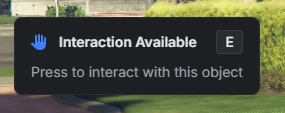Alert Dialog
Alert dialogs can be used for confirmations, warnings, informational messages and more.
Options
| Option | Type | Required | Default | Description |
|---|---|---|---|---|
header | string | No* | nil | The dialog header text |
content | string | No* | nil | The main content text |
icon | string | No | nil | FontAwesome icon class |
iconColor | string | No | '#71717A' | Icon color (hex) |
labels | table | No | {} | Button labels: { cancel = 'Cancel', confirm = 'Confirm' } |
type | string | No | 'default' | Dialog type: 'default', 'success', 'destructive' |
size | string | No | 'md' | Dialog size: 'xs', 'sm', 'md', 'lg' |
cancel | boolean | No | true | Whether to show cancel button |
*Either header or content is required.
Return Values
'confirm'- User clicked confirm'cancel'- User clicked cancel or closed dialog
Example
local result = exports.lation_ui:alert({
header = 'Delete Item',
content = 'Are you sure you want to delete this item?',
icon = 'fas fa-trash',
iconColor = '#EF4444',
type = 'destructive',
labels = {
confirm = 'Delete',
cancel = 'Keep'
}
})
if result == 'confirm' then
print('Item deleted!')
end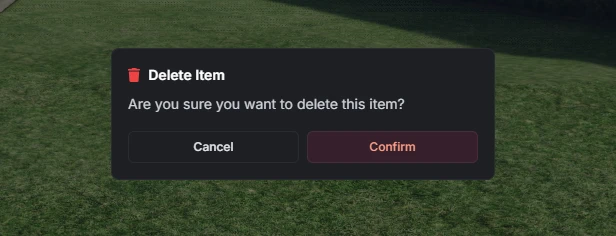
Input Dialog
Input dialogs provide forms with various field types for collecting user data.
Dialog Options
| Option | Type | Required | Default | Description |
|---|---|---|---|---|
title | string | No | nil | Dialog title |
subtitle | string | No | nil | Dialog subtitle |
submitText | string | No | 'Submit' | Submit button text |
cancelText | string | No | 'Cancel' | Cancel button text |
type | string | No | 'default' | Dialog type: 'default', 'success', 'destructive' |
options | table | Yes | {} | Array of input fields |
Field Options
| Option | Type | Required | Default | Description |
|---|---|---|---|---|
type | string | Yes | nil | Field type: 'input', 'number', 'toggle', 'checkbox', 'select', 'multi-select', 'slider', 'textarea' |
label | string | Yes | nil | Field label |
description | string | No | nil | Field description |
placeholder | string | No | nil | Placeholder text |
icon | string | No | nil | FontAwesome icon class |
iconColor | string | No | '#71717A' | Icon color (hex) |
required | boolean | No | false | Whether field is required |
disabled | boolean | No | false | Whether field is disabled |
min | number | No | nil | Minimum value (number/slider) |
max | number | No | nil | Maximum value (number/slider) |
step | number | No | 1 | Step value (number/slider) |
unit | string | No | nil | Unit label (slider) |
options | table | No | {} | Options for select/multi-select |
default | any | No | nil | Default field value |
checked | boolean | No | nil | Alias for default on toggle/checkbox types |
Notes:
'checkbox'is an alias for'toggle'- both render the same component.'checked'is an alias for'default'on toggle/checkbox types.
Return Values
- Table of values (indexed by field order) or
nilif cancelled
Example
local result = exports.lation_ui:input({
title = "User Profile",
subtitle = "Enter your information",
submitText = "Save",
options = {
{
type = 'input',
label = 'Username',
description = 'Input your username below',
placeholder = 'IamLation',
icon = 'fas fa-user',
required = true
},
{
type = 'number',
label = 'Age',
description = 'Input your age below',
icon = 'fas fa-birthday-cake',
required = true,
default = 18
},
{
type = 'select',
label = 'Country',
description = 'Select your country',
icon = 'fas fa-globe',
options = {
{ label = 'United States', value = 'us' },
{ label = 'Canada', value = 'ca' },
{ label = 'United Kingdom', value = 'uk' },
{ label = 'Australia', value = 'au' }
}
},
{
type = 'toggle',
label = 'Receive Notifications',
description = 'Toggle notifications on or off',
icon = 'fas fa-bell',
default = true
},
{
type = 'slider',
label = 'Volume',
description = 'Adjust the volume level',
icon = 'fas fa-volume-up',
min = 0,
max = 100,
unit = '%',
default = 50
}
}
})
if result then
print('Username:', result[1])
print('Age:', result[2])
print('Country:', result[3])
print('Notifications:', result[4])
print('Volume:', result[5])
end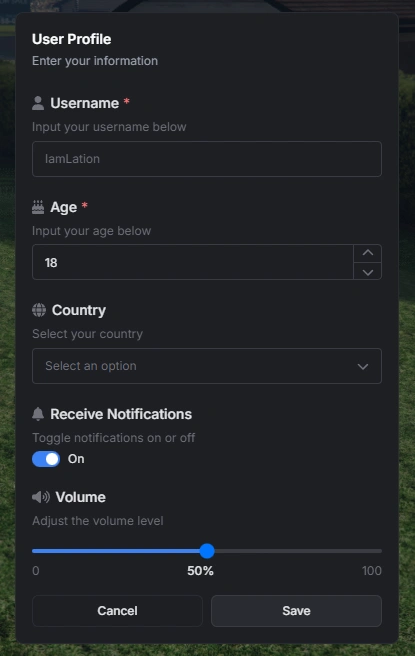
Menu
Context menus provide navigation and action selection with hierarchical support.
Registration Options
| Option | Type | Required | Default | Description |
|---|---|---|---|---|
id | string | Yes | nil | Unique menu identifier |
title | string | No | nil | Menu title |
subtitle | string | No | nil | Menu subtitle |
menu | string | No | nil | Parent menu ID (for back navigation) |
canClose | boolean | No | true | Whether menu can be closed with ESC |
options | table | Yes | {} | Array of menu options |
Option Properties
| Option | Type | Required | Default | Description |
|---|---|---|---|---|
title | string | Yes | nil | Option display text |
icon | string | No | nil | FontAwesome icon class |
iconColor | string | No | '#71717A' | Icon color (hex) |
iconAnimation | string | No | nil | Icon animation: 'spin', 'spinPulse', 'spinReverse', 'pulse', 'beat', 'fade', 'beatFade', 'bounce', 'shake', |
description | string | No | nil | Option description |
keybind | string | No | nil | Keybind display text |
disabled | boolean | No | false | Whether option is disabled |
readOnly | boolean | No | false | Whether option is read-only (no click) |
menu | string | No | nil | Submenu ID to open |
arrow | boolean | No | false | Show arrow indicator (auto-set for submenus) |
progress | number | No | nil | Progress bar value (0-100) |
progressColor or colorScheme | string | No | '#3B82F6' | Progress bar color (hex) |
image | string | No | nil | URL to an image displayed in the hover metadata |
metadata | table | No | nil | Additional information displayed on hover (see Metadata) |
onSelect | function | No | nil | Callback function |
event | string | No | nil | Client event to trigger |
serverEvent | string | No | nil | Server event to trigger |
args | any | No | nil | Arguments for events |
Metadata
The metadata property displays additional information in a hover card. It supports three formats:
String Array
metadata = {
"Additional info line 1",
"Additional info line 2",
"Additional info line 3"
}Key-Value Object
metadata = {
["Property 1"] = "Value 1",
["Property 2"] = "Value 2",
["Status"] = "Active"
}Structured Array (Recommended)
metadata = {
{ label = "Health", value = "85%" },
{ label = "Armor", value = "100%" },
{ label = "Experience", value = "1,250 XP", progress = 75, progressColor = "#3B82F6" },
{ label = "Level Progress", value = "3/4", progress = 75, progressColor = "#10B981" }
}Metadata Item Properties
| Property | Type | Required | Description |
|---|---|---|---|
label | string | Yes | The label text |
value | any | Yes | The value to display |
progress | number | No | Progress bar value |
progressColor or colorScheme | string | No | Progress bar color (hex) |
Functions
-- Register a menu
exports.lation_ui:registerMenu(menuData)
-- Show a registered menu
exports.lation_ui:showMenu(menuId)
-- Hide the current menu
exports.lation_ui:hideMenu()
-- Get the currently open menu ID
local menuId = exports.lation_ui:getOpenMenu()Example
-- Register main menu
exports.lation_ui:registerMenu({
id = 'main_menu',
title = 'Game Menu',
subtitle = 'Select an option',
options = {
{
title = 'Profile',
description = 'View your profile',
icon = 'fas fa-user',
iconColor = '#3B82F6',
menu = 'profile_menu',
image = 'https://example.com/avatar.jpg',
metadata = {
{ label = "Level", value = "42" },
{ label = "Experience", value = "1,250 XP", progress = 75, progressColor = "#3B82F6" },
{ label = "Reputation", value = "Good Standing" },
{ label = "Playtime", value = "120 hours" }
}
},
{
title = 'Settings',
description = 'Game settings',
icon = 'fas fa-cog',
iconColor = '#6B7280',
onSelect = function()
print('Opening settings...')
end
},
{
title = 'Health',
description = 'Current health status',
icon = 'fas fa-heart',
iconColor = '#EF4444',
progress = 85,
progressColor = '#EF4444',
readOnly = true
}
}
})
-- Register submenu
exports.lation_ui:registerMenu({
id = 'profile_menu',
title = 'Profile',
menu = 'main_menu', -- Back to main menu
options = {
{
title = 'Edit Profile',
icon = 'fas fa-edit',
event = 'openProfileEditor'
},
{
title = 'View Stats',
icon = 'fas fa-chart-bar',
serverEvent = 'getPlayerStats'
}
}
})
-- Show the menu
exports.lation_ui:showMenu('main_menu')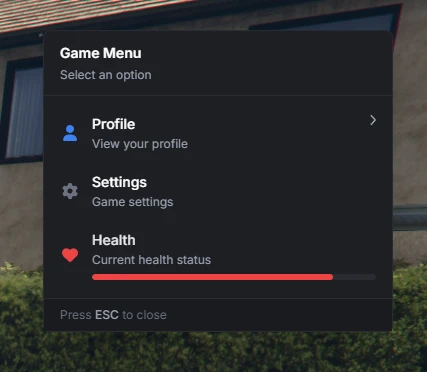
Notification
Notifications with customizable positioning, styling and more.
Options
| Option | Type | Required | Default | Description |
|---|---|---|---|---|
title | string | No | nil | Notification title |
message | string | Yes* | nil | Notification message |
type | string | No | 'info' | Type: 'info', 'success', 'warning', 'error' |
duration | number | No | 5000 | Duration in milliseconds |
position | string | No | 'top-right' | Position: 'top-left', 'top-center', 'top-right', 'bottom-left', 'bottom-center', 'bottom-right', 'center' |
icon | string | No | nil | FontAwesome icon class |
iconColor | string | No | Auto | Icon color (hex) |
bgColor | string | No | Auto | Background color (hex) |
txtColor | string | No | Auto | Text color (hex) |
*Either title or message is required.
Example
exports.lation_ui:notify({
title = 'Success',
message = 'Profile updated successfully',
type = 'success',
})
exports.lation_ui:notify({
title = 'Error',
message = 'Failed to save changes',
type = 'error',
})
exports.lation_ui:notify({
title = 'Warning',
message = 'Your session is about to expire',
type = 'warning',
})
exports.lation_ui:notify({
title = 'Info',
message = 'New features are now available',
type = 'info',
})
exports.lation_ui:notify({
message = 'A notification with only a message',
})
exports.lation_ui:notify({
title = 'Custom',
message = 'A notification with custom styles',
bgColor = '#e35c5c',
icon = 'fas fa-screwdriver-wrench',
iconColor = '#3a3a3a',
txtColor = '#e5e5e5',
})
exports.lation_ui:notify({
title = 'Custom',
message = 'A notification with custom styles',
bgColor = '#bd71f2',
icon = 'fas fa-bars',
iconColor = '#3a3a3a',
txtColor = '#e5e5e5',
})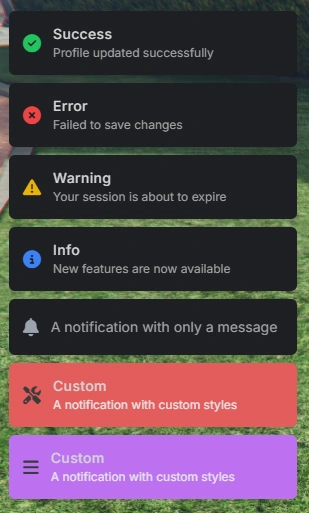
Skill Check
Interactive skill check mini-game with configurable difficulty.
Options
| Option | Type | Required | Default | Description |
|---|---|---|---|---|
title | string | Yes | nil | Title for skill check |
difficulty | string/table | Yes | nil | Difficulty level or array of difficulties |
inputs | table | No | {'W', 'A', 'S', 'D'} | Array of input keys |
Difficulty Levels
'easy'- Large target area, slow speed'medium'- Medium target area, medium speed'hard'- Small target area, fast speed- Custom object:
{ areaSize = 20, speedMultiplier = 1.5 }
Functions
-- Start skill check
local success = exports.lation_ui:skillCheck(title, difficulty, inputs)
-- Cancel active skill check
exports.lation_ui:cancelSkillCheck()
-- Check if skill check is active
local isActive = exports.lation_ui:skillCheckActive()Return Values
true- All skill checks completed successfullyfalse- Failed or cancelled
Example
local success = exports.lation_ui:skillCheck('Lockpick', {'easy', 'easy', 'easy', 'easy'}, {'W', 'A', 'S', 'D'})
if success then
print('Success')
else
print('Failed')
end
-- Custom difficulty
local success = exports.lation_ui:skillCheck('Lockpick', {
{ areaSize = 15, speedMultiplier = 2.0 },
{ areaSize = 10, speedMultiplier = 2.5 }
})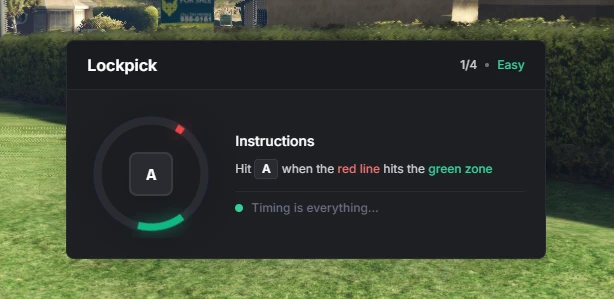
Progress Bar
Progress bar with optional multi-step feature & more.
Options
| Option | Type | Required | Default | Description |
|---|---|---|---|---|
label | string | Yes | nil | Progress bar label |
description | string | No | nil | Progress description (overridden by steps) |
duration | number | Yes | nil | Duration in milliseconds |
icon | string | No | nil | FontAwesome icon class |
iconColor | string | No | '#71717A' | Icon color (hex) |
iconAnimation | string | No | nil | Icon animation: 'spin', 'spinPulse', 'spinReverse', 'pulse', 'beat', 'fade', 'beatFade', 'bounce', 'shake' |
color | string | No | '#3B82F6' | Progress bar color (hex) |
steps | table | No | {} | Array of step objects with descriptions |
canCancel | boolean | No | true | Whether progress can be cancelled with X key |
useWhileDead | boolean | No | false | Allow progress while player is dead |
allowRagdoll | boolean | No | false | Allow progress while player is ragdolled |
allowCuffed | boolean | No | false | Allow progress while player is cuffed |
allowFalling | boolean | No | false | Allow progress while player is falling |
allowSwimming | boolean | No | false | Allow progress while player is swimming |
anim | table | No | nil | See “Animations” below |
prop | table | No | nil | See “Props” below |
disable | table | No | nil | Controls to disable during progress |
Animations
| Option | Type | Required | Default | Description |
|---|---|---|---|---|
dict | string | No* | nil | Animation dictionary |
clip | string | Yes | nil | Animation clip name |
flag | number | No | 49 | Animation flags |
blendIn | number | No | 3.0 | Blend in speed |
blendOut | number | No | 1.0 | Blend out speed |
duration | number | No | -1 | Animation duration (-1 for loop) |
playbackRate | number | No | 0 | Playback rate |
lockX | boolean | No | false | Lock X axis |
lockY | boolean | No | false | Lock Y axis |
lockZ | boolean | No | false | Lock Z axis |
scenario | string | No* | nil | Scenario name (alternative to dict/clip) |
playEnter | boolean | No | true | Play enter animation for scenarios |
*Either dict or scenario is required if using animations.
Props
| Option | Type | Required | Default | Description |
|---|---|---|---|---|
model | string | Yes | nil | Prop model hash |
bone | number | No | 60309 | Bone index to attach to |
pos | table | Yes | nil | Position offset {x, y, z} |
rot | table | Yes | nil | Rotation offset {x, y, z} |
rotOrder | number | No | 0 | Rotation order |
Disable
| Option | Type | Default | Description |
|---|---|---|---|
move | boolean | false | Disable player movement |
sprint | boolean | false | Disable sprinting only |
car | boolean | false | Disable vehicle controls |
combat | boolean | false | Disable combat actions |
mouse | boolean | false | Disable mouse look |
Functions
-- Show progress bar
local success = exports.lation_ui:progressBar(data)
-- Check if progress is active
local isActive = exports.lation_ui:progressActive()
-- Cancel active progress
exports.lation_ui:cancelProgress()Return Values
progressBar():trueif completed,falseif cancelled/failedprogressActive():trueif progress is active,falseotherwise
Example
-- Basic progress bar
if exports.lation_ui:progressBar({
label = 'Submitting',
description = 'Please wait while we process your data...',
duration = 5000,
icon = 'fas fa-download',
}) then print('Progress completed') else print('Cancelled/incomplete') end-- Progress with multi-step feature
if exports.lation_ui:progressBar({
label = 'Initializing Hack',
duration = 10000,
icon = 'fas fa-crosshairs',
iconColor = '#EF4444',
color = '#EF4444',
steps = {
{ description = 'Connecting to server...' },
{ description = 'Bypassing security protocols...' },
{ description = 'Establishing secure connection...' },
{ description = 'Hack in progress...' }
}
}) then print('Progress completed') else print('Cancelled/incomplete') end-- Progress with animation and props
if exports.lation_ui:progressBar({
label = 'Robbing Store',
description = 'Looting cash from the register...',
duration = 30000,
icon = 'fas fa-money-bill-wave',
iconColor = '#10B981',
color = '#10B981',
useWhileDead = false,
disable = {
car = true,
move = true,
combat = true
},
anim = {
dict = 'anim@heists@ornate_bank@grab_cash',
clip = 'grab'
},
prop = {
model = 'p_ld_heist_bag_s',
bone = 40269,
pos = vec3(0.0454, 0.2131, -0.1887),
rot = vec3(66.4762, 7.2424, -71.9051)
}
}) then print('Progress completed') else print('Cancelled/incomplete') end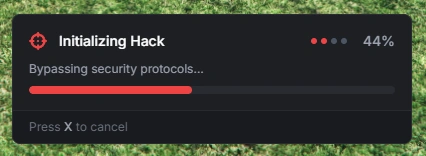
Text UI
Contextual text displays with markdown support, icons, and keybind indicators.
Options
| Option | Type | Required | Default | Description |
|---|---|---|---|---|
title | string | No | nil | Text UI title |
description | string | Yes* | nil | Main text content (supports markdown) |
position | string | No | 'center-left' | Position: 'top-left', 'top-center', 'top-right', 'center-left', 'center', 'center-right', 'bottom-left', 'bottom-center', 'bottom-right' |
icon | string | No | nil | FontAwesome icon class |
iconColor | string | No | '#71717A' | Icon color (hex) |
iconAnimation | string | No | nil | Icon animation: 'spin', 'spinPulse', 'spinReverse', 'pulse', 'beat', 'fade', 'beatFade', 'bounce', 'shake', |
keybind | string | No | nil | Keybind text to display |
*Either title or description is required.
Markdown
- Bold text:
**text** - Italic text:
*text* Code text:`text`- Line breaks:
\n
Functions
-- Show text UI
exports.lation_ui:showText(data)
-- Hide text UI
exports.lation_ui:hideText()
-- Check if text UI is open
local isOpen, displayText = exports.lation_ui:isOpen()Return Values
isOpen():isOpen(boolean),displayText(string or nil)
Example
-- Basic text UI
exports.lation_ui:showText({
description = 'This is a *simple* message with **formatting**'
})-- Customized text UI prompt
exports.lation_ui:showText({
title = 'Interaction Available',
description = 'Press to interact with this object',
keybind = 'E',
icon = 'fas fa-hand-paper',
iconColor = '#3B82F6'
})-- Check if text UI is open
local isOpen, text = exports.lation_ui:isOpen()
if isOpen then
print('Text UI is open & currently displaying:', text)
end